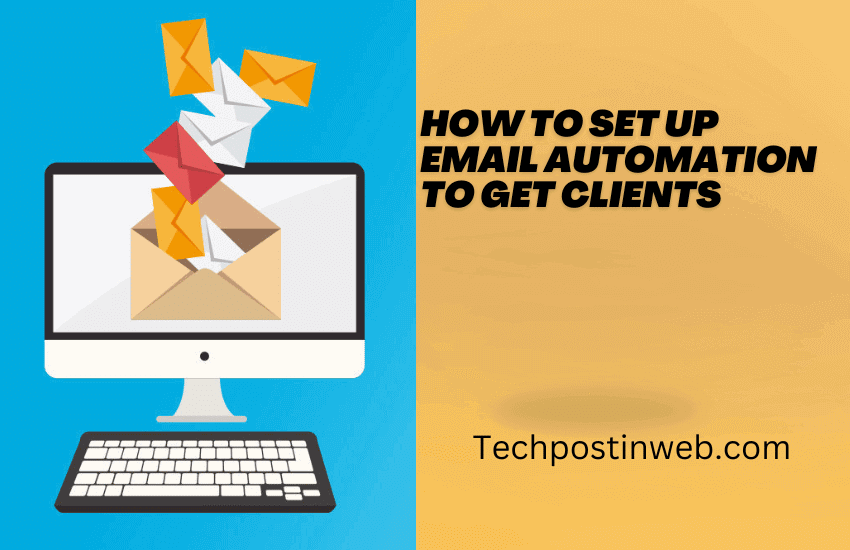In this age where data is the new oil, securing your WordPress website becomes mandatory. There could always be a possibility where bots try to probe in through vulnerabilities wanting to steal data or introduce malware. Digital security has become essential. Although WordPress is secure in itself, there are certain checkpoints you would want to clear, to make your website safe. Before that, we need to look at what are the vulnerabilities you need to take care about, and how to avoid data leaks and other security issues with the most straightforward seven steps.
Table of Contents
Is WordPress already secure?
By far, WordPress is one of the most popular platforms to create a website, making it a target for malicious actors around the globe. Although being secure in its own ways, WordPress is a Content Management System, which is huge. To overcome its vulnerabilities, it receives regular updates from people dedicated to keeping it a safer platform. But problems arise when a user does not regularly update themes, plugins, or WordPress Core, updated to ensure more reliable use. Even today, according to data, only 62 percent of people are using updated versions of WordPress. The WordPress security team does a fantastic job on their part, but not adhering to promptly updating newer versions is the risk you should not take.
Securing WordPress Site:
These are generic steps any website developer should follow to ensure security.
-
Choose a reputed host:
A managed and reputed WordPress hosting is the base to build a secure website. This step should never be undermined. A good host enhances site management, providing the best security-not only in customer data but also in the business-sensitive data. If any payment method is involved, secure hosting also secures your payment gateway.
-
Setting up a Secure Socket Layer
Realizing the difference between HTTP and HTTPS is important for security measures. HTTPS prevents intruders from using website data and legitimizes any site protecting from the Man-In-The-Middle attack.
SSL is primarily essential to encrypt the data transferred between networks. It secures information like credit card details, passwords, and other sensitive information. SSL provides authentication, builds trust for the users, and validates your site security. As said, SSL is also required for complying with the Payment Card Industry (PCI) standards.
-
Use updated themes and plugins:
Generally, updated plugins and themes are more secure. Hence choose plugins and themes that have been updated at least once in the last six months. Check on the reviews of people who have installed and have been using them. That speaks more than what the themes and plugins market themselves. As six months is a good amount of time, and if a theme or plugin isn’t updated by then, it probably lacks maintenance. You might as well choose and avail a maintenance service plan to help you with the same.
-
Protect pages involving login:
If you want to start securing your website, it should begin by securing your login page. The login page is the gateway to all attacks. To secure it, you could do various things from limiting the user login to changing your WordPress login page URL, using stronger passwords, setting CAPTCHA codes, to stopping the straightforward attempts to attacks.
-
Integrate activity or audit logs:
Audit logs note down the activities that occur on your websites and lets you browse through them. It also tells you if someone tries to crack your login page or enter through any other means. They help you pinpoint the source of a security breach in case it happens anytime. It also helps you know if the same IP address was trying to break in, it probably was a bot.
-
Managing user permissions and authorization:
Always enforce correct user roles. Giving someone the same level of permissions you have can make your website unsafe and unorganized at the same time. Hence, give authorization based on roles as follows:
- Administrator: The administrator has complete access to everything.
- Editor: Editor cannot change themes or plugins but can edit content, comments, or related settings.
- Author: Can edit, delete, and publish posts.
- Contributor: Can only edit and delete the posts posted by him.
- Subscriber: Is permitted to view your content and leave comments.
There are various plugins you can enable to modify user roles.
-
Creating Whitelist access to the WordPress dashboard:
Whitelist specific IP addresses so only specific users can access the back end of your site. For the same, you will have to add new IP addresses routinely to the list for the users who do not have a static address. Also, to ensure that you do not lose access, you will need a static IP yourself. You can work around it by using a Virtual Private Network (VPN). It will help if you update .htaccess file, which is not a tough thing to do.
Some Key Takeaways:
Although it could be time taking according to the steps you choose for WordPress security, it isn’t a complicated thing. Most of the measures mentioned above do not require maintenance or investment of time. From options as easy as choosing a reliable host, you can also depend on reliable and premium maintenance services like WordPress Experts and WordPress emergency Services We incorporate advanced plugins, maintain them from time to time, provide you with care plans, and go through all your WordPress settings to customize them according to your needs.