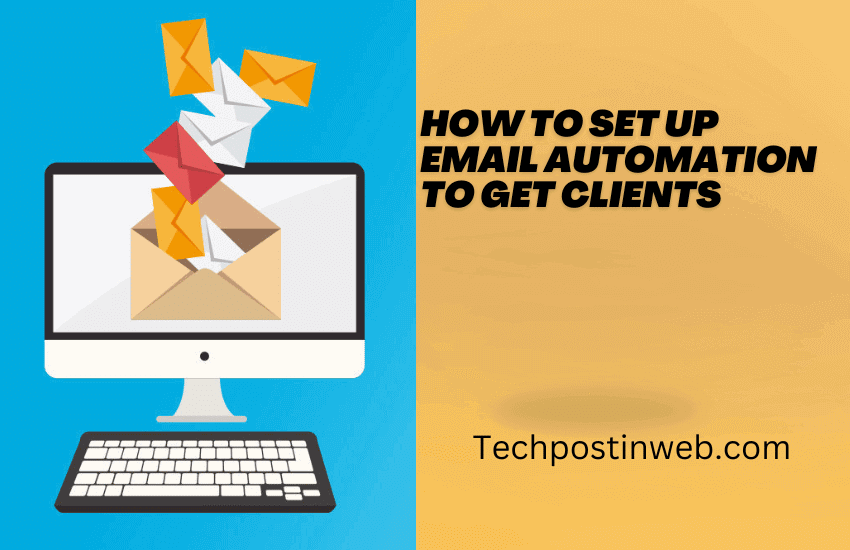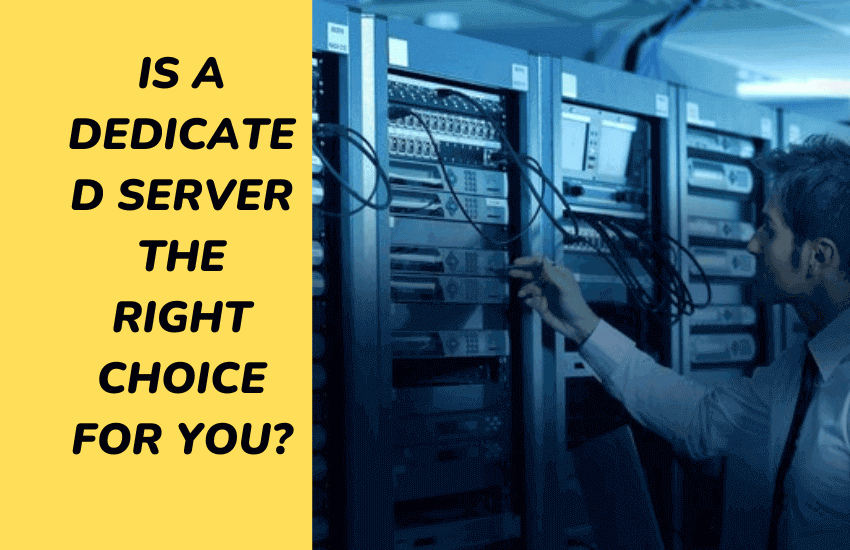Sending emails is one of the most time-consuming parts of running a business.
Not only do you have to send them, but then you have to check your inbox every day and respond to all the people who are asking questions or trying to set up meetings with you.
Luckily, there’s a better way: using email automation! With email automation software like ConvertKit.
You can set up an automated sequence of messages that go out whenever someone signs up for your list through an incentivized offer (like an ebook download).
If they give their information and fill out the form, they’ll receive a series of emails from you. A
nd if they open those emails and click on any links within them then convert into paying customers.
Table of Contents
Offer an incentive.
In order to get your email automation working, you’ll need to make sure that people can sign up for it easily.
The first thing you should do is give them a clear reason why they should sign up (e.g., “I have some great content for you!”).
Ideally, this will be something of value–like an ebook or video series–that will help them improve their business.
You’ll also want to include some sort of call-to-action so that users know exactly what they need to do in order for the automation process to work (e.g., “Click here!”).
If there are multiple steps involved in registering for your email list, try breaking them down into smaller chunks so things don’t get too overwhelming at once.
Otherwise people may get bored or frustrated with all those steps and just give up before they even reach step 2!
And finally: make sure not only that each step isn’t too long but also not too short either.
You don’t want readers getting bored halfway through reading something interesting because it’s over too quickly!
Get their information.
Now that you’ve got the basics down, let’s talk about how to get the information you need.
Let’s start with what not to ask for:
- Names of their children and pets (unless they’re relevant to your project)
- Social security numbers, credit card numbers, PIN codes or other sensitive information that could be used for identity theft or fraud
The most important thing is to make sure your clients feel comfortable sharing their personal details with you.
It’s up to each individual client whether or not they want to share certain details about themselves.
And if so, how much information should be revealed at once? When someone signs up for an email course like ours at Marketizator (which includes weekly emails).
We ask them basic questions such as “Where do you work?” instead of asking more specific questions like “What industry are you in?” because it gives us enough data while still being respectful of privacy concerns
Make it easy to sign up.
Make it easy to sign up.
Your first step is to make sure that you have a simple, easy-to-use form for people to fill out.
This is the most important part of your email automation process because it’s what will allow you to collect their contact information and start building trust with them before they ever reach out directly.
The best way to do this is by using a pop-up form (you can also use an exit intent or scroll box), which appears when someone visits one of your pages and asks them if they’d like updates from you in the future.
If they click yes, then great! You’ve got them on board; if not, no big deal–they were never going to be interested anyway!
Make your messaging clear and relevant.
- Make your messaging clear and relevant.
- You need to not send too many emails.
- Do not send too little emails.
- Also, Don’t send irrelevant emails, which can be a waste of both your time and your client’s time (and money).
Create a sequence of emails.
A sequence of emails is a series of emails that are sent out to people who have signed up for your list.
Also, A sequence is a good way to build trust with your prospects, and it can also help you get more sales.
For example, if someone signs up for the “5 Steps To Building A Profitable Business” email course on your website.
Then they will receive 5 emails from you over the next few weeks or months (depending on how long it takes).
A great way to create an automated sequence is by using MailChimp’s automation tools–they’re easy-to-use and free!
Automate the process.
It’s important to automate the process. If you don’t have enough time to set up email automation, then consider hiring someone else who is good at it.
There are many great email service providers out there that can help you get started with this type of thing.
With the right email strategy, you can easily get leads without hours of manual outreach.
Email automation is the process of setting up your emails so that they automatically send at certain times, or in response to specific actions from your contacts.
While it might be tempting to think that email automation will replace manual outreach altogether, the best use cases for this tool are when you’re trying to:
- Get noticed by more people who might not have heard about you yet (e.g., when someone new signs up for an event)
- Get in front of people who have already been interested but haven’t taken action yet (e.g., when someone hasn’t RSVPed)
Conclusion
So, there you have it: a simple guide to setting up email automation. If you’re looking for more tips on how to grow your business and attract clients, check out our other blog posts here at LeadGenius!