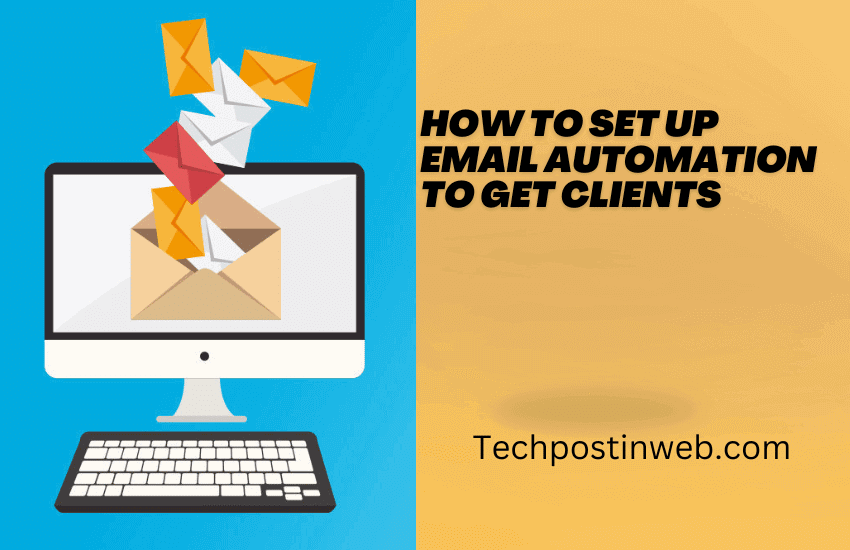For any computer user, changing the file format of your document is a task you’ve had to encounter at some point. Word and PDF are two popular file formats, and some converters make it easy to change and edit these formats on various platforms.
If you plan to publish any research paper, you will undoubtedly find it very convenient to convert the document into a PDF format. PDF documents allow for a greater level of organization and clarity. They are far more readable than their counterparts, and they also provide the ability to read them on several handheld electronic devices like Pads and mobiles. Here are some tools to turn your word documents into editable PDFs.
-
Table of Contents
PDFBear
PDFBear is a safe, reliable, and powerful PDF tool that allows individuals to change or convert their document format from Word to PDF quickly and conveniently. The need to convert Word to PDF is increasingly rising because of the growing usage of electronic documents and the general tendency of people to use Word for creating documents.
PDFBear helps in converting word documents into compatible formats that almost all word processors can read. Many people prefer PDF documents over any other document format because it is a universal format that is widely accepted throughout the world.
If you have any requirements to convert word documents into PDF files, then the best option is to download PDFBear.
-
Adobe Acrobat
Adobe Acrobat is one of the most popular programs for creating, managing, and printing PDF documents. With Adobe Acrobat, you can easily convert your word document to PDF.
PDF (Portable Document Format), developed by Adobe Acrobat, is a universally accepted file format that effectively captures all the aspects of a printed document into an electronic digital image so you can view, manipulate, back, or download to the internet. The most significant advantage of PDF documents is that PDF can be shared among many users without having to translate or edit the document first. This means that if you want to share your book with your friends, colleagues, and family, you only need to create and publish your book using Adobe Acrobat.
-
Smallpdf
Smallpdf is a web-based free PDF editing, publishing, and conversion tool. It provides free services to convert, edit and compress MS Word documents into Portable Document Format (PDF).
Many of the features of Smallpdf include the ability to open and view files in their original size and with all associated text formatting, even with all password protection settings enabled. Smallpdf is a simple tool that offers excellent value.
-
SodaPDF
With the various benefits of using Sodapdf for document storage and editing and as a PDF compressing tool, it’s no wonder that it is among the best tools available today. Soda pdf also allows you to add, delete and modify headers, footers, and titles in a PDF. If you are looking for a new way to manage, edit, and compress your MS Word documents, Soda pdf could be a great solution.
-
PDF2go
It is effortless to convert MS Word to PDF with the help of PDF2go. PDF2go is one of the best programs that are available for free over the internet today. With a single click, you can easily convert word documents to Portable Document Format.
PDF2go is a user-friendly and straightforward online PDF editor that allows you to edit and convert documents from any document software or platform. Converting Word to PDF using online software like pdf2go can help you save time and money.
Why Convert Your Word Documents to PDF?
The benefits of using PDF files are that there are no complications related to working with the documents in this format. There is no need to use any complicated editing procedures or to even deal with the issues related to alignment and page orientation. The PDF format also ensures that no problems related to fonts, colors, and other issues occur.
You can save your hard work over the internet and use the format to share your document with your colleagues. Using a PDF file will also ensure that your copy remains safe from being tampered with, as is the case with some formats like gif and pst. You can even encrypt and lock the PDF file to ensure that your document remains confidential.
PDF is compatible with almost all types of Operating Systems. Using the PDF file is extremely easy and straightforward. The disadvantages of using PDF documents are that it is quite slow, especially when dealing with large files. However, if you have a good computer with a fast processor, you will be able to open a PDF file within a few seconds.
Conclusion
If you are working with Word documents, you can easily convert Word to PDF without any significant problem. Using Word to PDF converters will save both your time and money. Some of these software programs are free to download, while others may cost a certain amount.