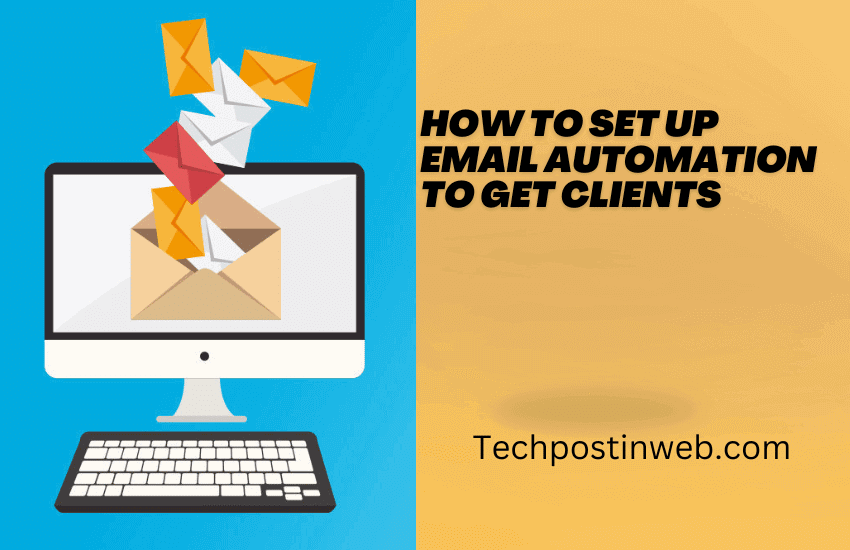Site speed is an important element of better user experience. According to SEO experts, Google’s recommended page loading time is under 2 seconds. Pages with longer load times have higher bounce rates. If you are looking for strategies on how to speed up your WordPress site, you have arrived at the right page.
- Reduce CSS and Java
CSS stands for Cascading Style Sheets. It is a primary language used in web designing to describe the presentation of the webpages. CSS is related to the colors, fonts, and layouts of your website. CSS also plays a significant role in the adaptation of the webpage to different screen sizes.
Though CSS seems important to your website, it also makes your website slow. Every CSS file is equivalent to an HTTP request. The more HTTP requests your website has, the slower your website will be. You can change this by reducing CSS on your website.
Similarly, Java is one of the popular programming languages used to create websites and applications. JavaScript plays an important role in offering dynamic web experiences, engaging the audience through social media, and collecting information from the visitors. The weight of the page is directly linked to the spread of the JavaScript in the code. According to experts, JavaScript accounts for 20% of the total weight of the webpage.
The best way to reduce CSS and Java is by combining CSS and JavaScript. Combining these two web elements can significantly bring down the number of HTTP requests, which will automatically speed up the WordPress site.
- Follow the 10 Plugin Golden Rule
Plugins are important elements of the WordPress ecosystem. They allow you to add functionality to your website easily. If you are wondering how to speed up your WordPress site, you need to follow the ten plugins golden rule. In simple words, you need to limit the number of plugins for your WordPress site. On average, a WordPress website has around 20-30 plugins. If you are planning to explore the advanced features on WordPress platforms, you could have 50+ plugins.
While plugins add to the functionality, they make your site slow that affects the user experience. If your WordPress website uses shared hosting, you need to try following the ten plugins golden rule to make the WordPress site fast.
According to experts, you need to avoid plugins that load lots of JavaScript. Similarly, security plugins also tend to make the website slow. Since the WordPress platform is always updating to keep out the threats, you can choose not to install security plugins for the sake of improving performance.
- Optimize Images
Images are an important element of the visual experience on the web. Since beautiful high-quality images attract users’ eyes, most websites use hundreds of images to tell their brand story and capture the user’s attention. While there is nothing wrong with following this strategy, you need to ensure the images are not affecting the user experience.
Hi-quality images are heavy and take time to load. You need to optimize images that will reduce the image file size without affecting its visual quality. Here are a few tips for image optimization that can improve page loading times.
- Keep the image file size between 50KB to 100KB.
- Don’t use PNG files. These files are heavier than JPEG and can result in more HTTP requests, which increases the page load time.
- Use a Content Delivery Network
Content Delivery Network refers to a distributed server’s model. In CDN, the servers are located at different geographical locations. This group of servers works together for faster delivery of the content on the web. The CDN model works to reduce the physical distance between the user and the server, which hosts the content. Suppose you are a user located in the US. In that case, the CDN service provider will use the nearest server to deliver the content to your IP address.
The network of servers distributes the traffic load and allows servers to deliver content quickly. The use of CDN also reduces page load times. The CDNs reduce the page loading time by caching content and serving it to the user.
- Move Your Website to Reliable Web Hosting
Web hosting plays a crucial role in site speed. Most WordPress websites use a shared hosting model. Your website does not have dedicated resources like memory, CPU, or other hosting elements in shared hosting. If you want to enhance the performance of your WordPress website, move it to reliable web hosting.
If your budget permits, opt for dedicated web hosting where the hosting resources are exclusively available to your WordPress site.
To sum up, these are some of the strategies you can use to speed up your WordPress website.