Whenever we hear about smartphones, Android and iOS Keyboard Apps are the first to come to mind. If we talk about iPhones, these devices are smart and dominate smartphone gadgets. If you are using an iPhone for a while, then you should know that the common iPhone keyboard lacks many important features.
Fortunately, you can improve your typing experience on iPhone using keyboard apps. There are tons of iOS keyboard apps available on the Apple app store that will provide you with an unmatched typing experience
15 Best iOS Keyboard Apps for iPhone and iPad (2020 Edition)
So, in this article, we have decided to share a list of the best keyboard apps for your iOS device. With these keyboard apps, you will have the best typing experience. So, let’s check out the best keyboard apps for iPhone 2020.
Table of Contents
1. Swiftkey keyboard

Swiftkey Keyboard is one of the best and most popular keyboard apps that you can use on your iOS device right now. The app is very popular with Android users, and it offers some unique features. The best thing about the SwiftKey keyboard is its auto-correct feature, which effectively detects typing errors and corrects them for you. Another advantage of the SwiftKey keyboard for iPhone is its emoji prediction, which automatically predicts the most suitable emojis as you type.
2. Bitmoji

Bitmoji is another cool iPhone 2020 keyboard app that you can use right now. The best thing about Bitmoji is that it offers everything you need for your writing needs. From text suggestions to auto-predict, Bitmoji has it all. However, the keyboard app focuses more on emoji, and offers many emojis to express your mood. So Bitmoji is another one of the best emoji keyboard apps that you can use on your iPhone.
3. Fleksy

Fleksy is another popular keyboard app that is available on the iOS app store. The app claims that it can help you improve your writing ability. Additionally, Fleksy also offers users multiple themes to choose from. In addition, Fleksy offers users gifs and stickers that can be used on various social networks. Fleksy is also one of the first iPhone keyboard apps to have gesture typing.
4. FancyKey

As the name of the app says, FancyKey is for those users who are looking for a keyboard app with endless customization options. FancyKey offers users tons of customization options that can transform their typing experience. Guess what? FancyKey offers 100+ fonts and 50+ themes to choose from. Furthermore, FancyKey is also known for its smart auto-prediction and auto-correction features.
5. Grammar keyboard

Grammarly Keyboard is another useful iOS keyboard app that all users would love to have. The great thing about Grammarly Keyboard is that it offers some unique features that can improve both your writing and grammar skills. The keyboard app for iOS automatically detects typing errors and shows you the correct word. Not only that, but Grammarly Keyboard also corrects grammatical errors, displaying a brief explanation of each correction.
6. Flashing keyboard

Blink Keyboard is one of the best keyboard apps for iPhone that you can use right now. The app doesn’t offer users a lot of customization options, but it’s the features that make the app stand out from the crowd. Blink Keyboard for iOS is known for its advanced auto-correction tool that effectively fixes all typing errors. The other features of Blink Keyboard include gesture support, one-hand mode, etc.
7. ReBoard keyboard
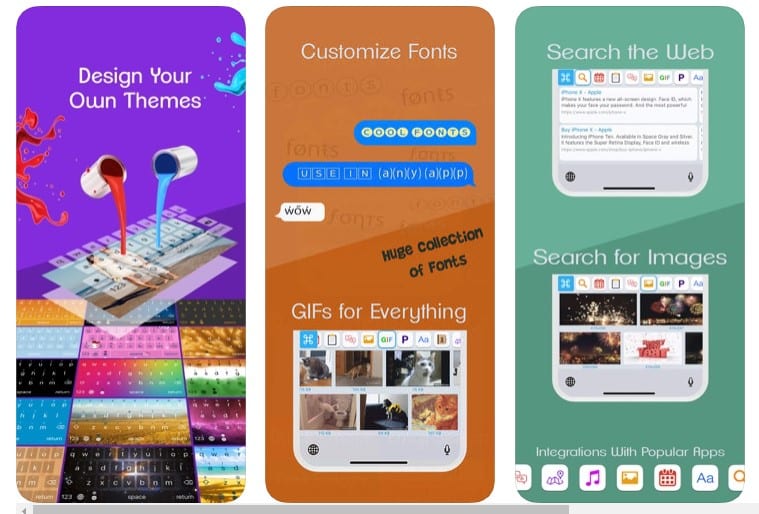
If you are looking for a simple looking and easy to use keyboard app for your iOS device, then ReBoard Keyboard may be the best choice for you. The best thing about ReBoard Keyboard is that it offers 27 built-in apps to increase multitasking efficiency. These 27 different apps can perform various tasks like searching for products on Amazing, sharing files, accessing cloud storage, etc.
8. RainbowKey
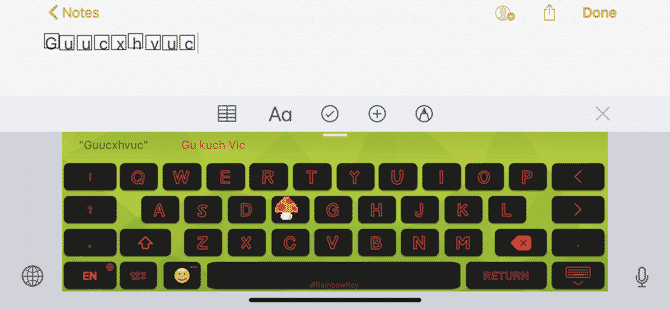
RainbowKey is very similar to the “Keyboard On The Go” app mentioned in the article. The best thing about RainbowKey is that it offers users thousands of keyboard themes to choose from. Not only that, but RainbowKey also offers users multiple backgrounds, key layout, fonts, effects, and sounds. So RainbowKey is definitely the best iPhone keyboard app that you can use right now.
9. Better sources
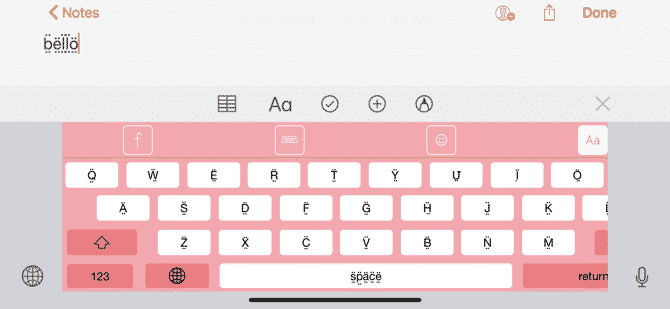
If you are looking for an iPhone keyboard app that lets you type in funky and stylish fonts, then Better Fonts may be the best choice for you. Guess what? Better Fonts offers users a wide range of typefaces to write. After installing the application, users just need to press the F button to select the font and start typing. So Better Fonts is another one of the best iOS keyboard apps that you can use today.
10. GIF Tenor keyboard

If you are looking for an iOS Keyboard app that offers users a lot of GIFs, then Tenor’s GIF Keyboard may be the best choice for you. The great thing about Tenor’s GIF Keyboard is that it allows users to search for a GIF, browse categories, and save them for use in chat. Hence, Tenor GIF Keyboard is another one of the best iOS GIF keyboard apps on the list that you can consider.
11. Flash keyboard

Flash Keyboard is another one of the best and top rated iOS keyboard apps that you can use right now. The keyboard is known for its clever next word prediction. Flash keyboard automatically adapts to your writing style to suggest the next logical word. Additionally, Flash Keyboard also offers users a wide range of themes to customize the look of the keyboard.
12. WordBoard – Phrase keyboard

WordBoard – Phrase Keyboard is one of the only keyboard apps available on the iOS app store. It is not a complete keyboard app, but it does allow users to control what the key inputs will be. This means that the keyboard app can help you save time while typing. With WordBoard – Phrase Keyboard, you can add a key to automatically type your email address, hashtag, quick responses, phrases, etc.
13. Color keyboard

Well, Color Keyboard is a keyboard maker app that allows users to create colorful keyboard themes and change backgrounds. With Color Keyboard, you can easily customize button colors, key colors, and fonts. In addition, Color Keyboard can also assign additional buttons in landscape mode. Hence, Color Keyboard is another one of the best keyboard apps for iPhone 2019 that you can use right now.
14. Avatar keyboard
![]()
Avatar Keyboard is another of the best keyboard apps for iPhone on the list, offering a huge library of keyboard elements. For example, you can create your own keyboard with background, custom shape, key fonts, key colors, key sounds, etc. Hence, Avatar Keyboard is a fully customizable keyboard app for iPhone 2019 that you can use right now.
15. FlickType keyboard

Well, if you are looking for an iOS keyboard app that is designed to be as accessible as possible, then you have to give FlickType Keyboard a try. Guess what? The FlickType Keyboard app features large keys, highly readable visual advertisements, high-contrast color themes, and much more.
16. Speed keyboard

Velocity Keyboard is a relatively new iOS keyboard app on the list that looks amazing. The keyboard app for iPhone offers users four different keyboard layout options: keyboard, string, scale, and drums. Other than that, Velocity Keyboard can also be used to highlight custom scales on any key. The keyboard app is not very popular, but it has a lot of useful features.
So, this is the best keyboard app for iPhone that you can use right now. With these apps, you can get rid of the default iOS keyboard app that lacks basic functions. I hope this article has helped you! Share it with your friends too.

